You can download all games very easily through torrent clients. But if you prefer to download through idm or direct links you can also convert your torrent into direct link in http://torrific.com . Its very easy to do.
If you want to download through Rapidshare or megaupload links or sites like these you can find the latest links at www.egydown.com . you can also search for links on www.jetdl.com
If you have any difficulty in downloading games or any sort of softwares you can contact me on this email Muzamilbarri@gmail.com
How To download Through Torrents
1) Download a Torrent Client ApplicationFirst, you need to download and install a BitTorrent client. New users may just want to start with plain old BitTorrent from http://bittorrent.com/. However, currently the most popular BitTorrent client for PC, Mac and Linux users is Azureus or Transmission. The choice is yours, but this tutorial will only cover regular BitTorrent.
 Find a torrent file. You can just do a search for "torrent" on Google or try several websites, like The Pirate Bay, that list torrent files for download like the ones listed at the bottom of this article. Just find a file you want to download. You can pick from games, movies, TV shows, applications... whatever you want.
Find a torrent file. You can just do a search for "torrent" on Google or try several websites, like The Pirate Bay, that list torrent files for download like the ones listed at the bottom of this article. Just find a file you want to download. You can pick from games, movies, TV shows, applications... whatever you want.However, keep this in mind: It is illegal to download or upload copyrighted material without the permission of the artist, record company, or whoever owns the copyright. If you're trying to download a copy of Lady Gaga's latest CD or your favorite movie, you can bet that it's illegal. For an extra layer of safety, you should try using an Azureus plug-in called SafePeer. This plug-in helps block your IP address.
However, there are a number of legal downloads available. Many lesser-known and independent artists upload MP3s or video files of their work to gain public notice, and some record companies are putting up demos of more well-known artists Also, there are torrents of political and news segments that are legal to download.

There are a number of small groups who subtitle ("fan-sub") anime that has not yet been licensed in America, and make these episodes available for download. The majority of these groups cease all subtitling as soon as an anime has been licensed in order to avoid legal battles with the anime companies, and they have mostly been left alone - for now.
The only way to be 100% sure of not downloading anything illegally is to avoid file-sharing altogether. But one shouldn't assume that all file-sharing is illegal, when there is a great deal of legal sharing available on the 'net.
Find something you like and download the torrent file.
Open your BitTorrent client. It won't look like most file sharing programs - in fact, it doesn't look like anything at all. BitTorrent really only does one thing. It tells your computer to let it handle .torrent files.
Now open a torrent file that you downloaded off the Internet.
If you can't just double-click and open the torrent file in BitTorrent, then try one of the following techniques:
- Right-click on the torrent file and select Open with the BitTorrent application
- Add the file extension ".torrent" to the end of the file
- Open the BitTorrent application, then select Open from the File menu

Once you successfully open a torrent file, you will then be prompted to save the full file somewhere. If you have a large secondary hard drive, then save it there.

Once you start accessing a torrent file, you have to wait. Because you're uploading while your downloading, more people downloading equals more people uploading, and everyone's downloads moving much faster. So just like in Kindergarten, sharing is encouraged with torrent files. Also, the more popular a file, the faster it will download.
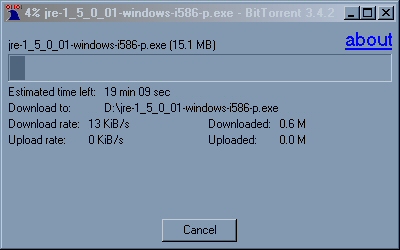
Don't worry if you need to take a break. Just quit anytime. You can resume at anytime. To resume a file with standard BitTorrent, go back to the place where you found the torrent link. Click it, and select the same download place as you did originally. BT will analyze the file you've already got, and start where the last download left off! In Azureus, it's even easier - you can simply right-click on the torrent you want and select "resume."
 7) Share?
7) Share?If you leave the torrent download window open after your download has finished, then you will automatically allowing other people to continue downloading pieces of the torrent from you. This is called "seeding."
Be nice. We all learned how to share in Kindergarten. Try to leave your BitTorrent client running overnight or at least seed for a few hours after you finish download. The more seeders the faster everyone will be able to download.
Don't worry if you have any issues or questions. The most common BitTorrent problems that you'll run into are addressed on BT's Frequently Asked Questions (FAQ) page at http://bittorrent.com/faq.html. Additional help is available at http://btfaq.com. Good luck, and may the bandwidth be with you!



